Learn more about Azure Integration Services
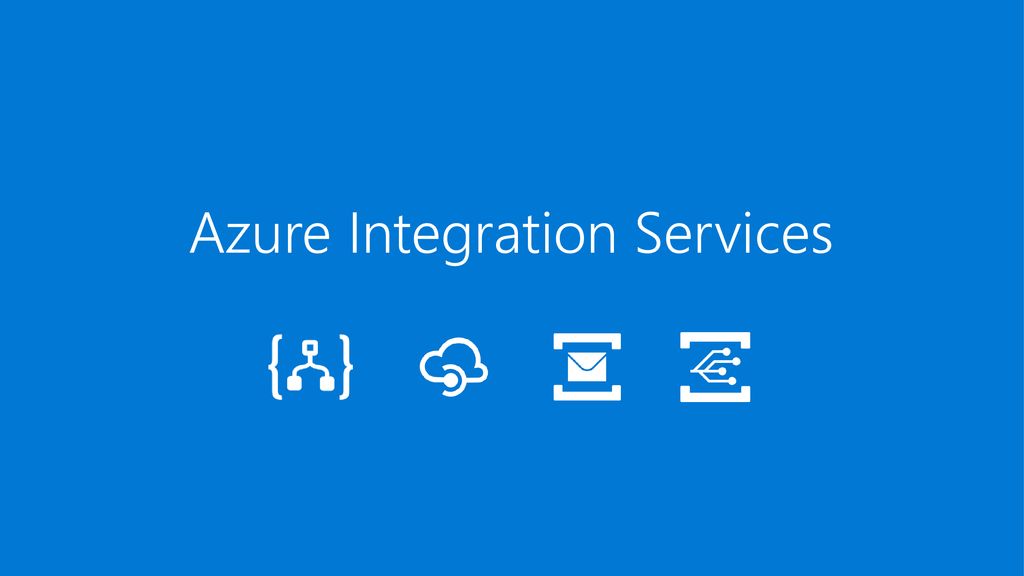
Azure Integration Services
Build new, integrated solutions that connect applications and services on-premises and in the cloud. Bring your business workflows together so they’re consistent and scalable. Expose your APIs for developers and create opportunities for new business models.
More and more organizations are using cloud-based integration platforms like Azure Integration Services from Microsoft. This integration Platform as a Service (iPaaS) solution is a set of cloud services for mission critical enterprise integration.
How would you use Azure Integration Services?
The most common scenarios are:
- Connecting applications inside your organization. The applications might run in your own on-premises datacentre, in the cloud, or a mix of both. T
- Connecting applications in your organization with those of a business partner. Commonly known as business-to-business (B2B) integration, this often relies on standard formats such as Electronic Data Interchange (EDI).
- Connecting applications inside your organization to Software as a Service (SaaS) applications. As the business applications you buy continue to shift to SaaS, application integration requires connecting with these cloud services
- Integrating applications with Internet of Things (IoT) devices. The ever-increasing popularity of IoT raises a variety of new integration challenges. A cloud-based solution or an iPaaS is uniquely suited to address these, as it can be accessed by devices running anywhere.
These services provide the four core technologies required for cloud-based integration
- API Management: provides an API service.
- Logic Apps: supports orchestration of business processes, workflows and more.
- Service Bus: provides reliable enterprise messaging.
- Event Grid: For raising and delivering events.

API Management
API Management can expose REST and SOAP APIs from all kinds of backend software, including applications running in the cloud and applications running on premises. API Management works with anything. Even other Azure services can be exposed through API Management, letting you put a managed API on top of Service Bus, Logic Apps, and other services if you choose.
API publishers use the Azure Portal API Management extension to make their APIs available, while API users rely on the Developer Portal to learn how to access an API.
The API Management extension do more than just publish APIs. For instance, letting you track the usage and the health of your published APIs. It also lets you set policies that control various aspects of how each API functions.

Logic Apps
Logic apps is a workflow technology that implements a business process to integrate applications. This might be a system-to-system process, such as connecting two or more applications. Alternatively, it might be a user-to-system process, that connects people with software and potentially has long delays. Logic Apps is designed to support either of these scenarios. To implement a process, a logic app can access all kinds of other applications, including cloud applications, on-premises applications, and Azure Services.
A logic app consists of a series of actions, each of which is a logical step in the process this workflow implements. These actions can express conditionals (if statements), loops, and more. Critically, a logic app can also use actions to call external software and services.
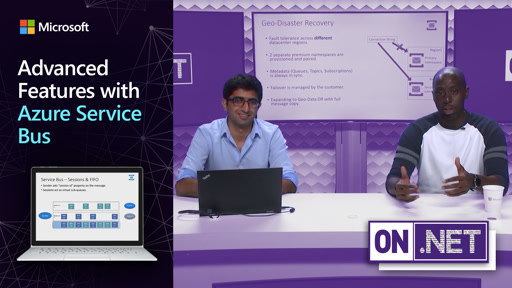
Service Bus
Service Bus provides enterprise messaging among many kinds of software, including cloud applications, on-premises applications, and Azure services.
Service Bus provides all the following:
- Queue semantics, including message persistence and strict first-in, first-out ordering of messages. The service also detects and deletes duplicate messages.
- Atomic transactions, letting a queue read or write be part of a larger operation that succeeds or fails as a single unit.
- Poison message handling, so a message that causes problems won’t put a receiver into an ongoing loop.
- High availability, including geo-replication, along with built-in disaster recovery.
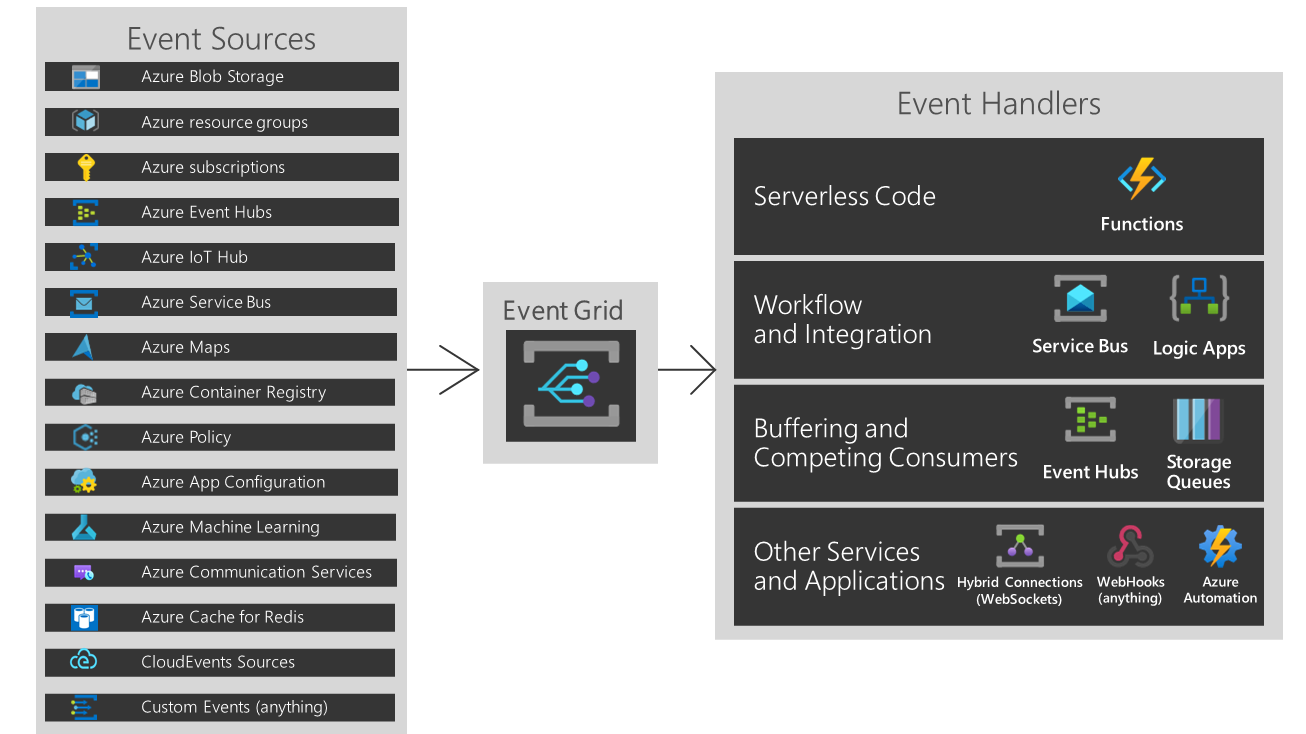
Event Grid
Azure Event Grid allows you to easily build applications with event-based architectures. First, select the Azure resource you would like to subscribe to, and then give the event handler or Webhook endpoint to send the event to. Event Grid has built-in support for events coming from Azure services, like storage blobs and resource groups. Event Grid also has support for your own events, using custom topics.
You can use filters to route specific events to different endpoints, multicast to multiple endpoints, and make sure your events are reliably delivered.
These are the main services in Azure that Microsoft has identified as is but of course you can add for specific solution other services as well like for example Azure Functions, Cosmos DB or Data Factory.
There are many services like databases to choose from and often multiple type of services and flavors can be used. But what is the best match for a specific problem and what about the costs? When do you need to use SQL Database and when is a NOSQL database like Cosmos DB more fitted?
How would you use Azure Integration Services? What are the best practices?
The MIUG provides a platform to meet other specialists, discuss the best practices and provide experiences and information from real world projects
Here you can see presentations about Integration services and real-life projects.